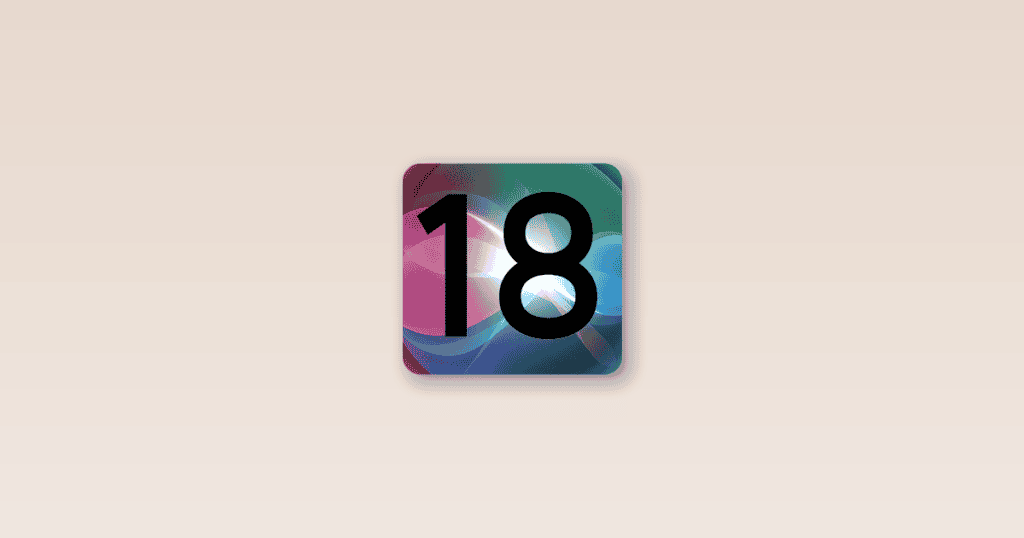When it comes to technology advancements, Apple’s announcement of opt-in AI capabilities for iOS 18 offers a blend of innovation and user empowerment that you won’t want to miss. With the ability to harness generative AI for image editing, AI-driven audio features in Notes, and refined Siri functionalities, the possibilities seem endless. Discover how these new AI integrations can elevate your iOS experience to new heights, all while putting privacy control firmly in your hands.
Opt-In AI Features Overview
Access a world of innovative AI capabilities by choosing to enable new features on iOS 18. With the introduction of opt-in AI capabilities, Apple is granting users the power to decide how they want to interact with advanced technologies on their devices. By making these features opt-in, Apple guarantees that users have control over their privacy and data while still benefiting from cutting-edge AI functionalities.
In iOS 18, users have the choice to enable or disable AI capabilities such as photo editing, voice memo transcription, Safari search enhancements, and auto replies. This opt-in approach not only empowers users to tailor their experience to their preferences but also addresses concerns about privacy and transparency in AI usage.
Generative AI for Image Editing
Generative AI for image editing in iOS 18 and macOS 15 introduces cutting-edge features for enhancing your visual content with advanced technology. With the Clean Up feature, object removal becomes seamless through generative AI technology.
Additionally, Apple offers a unique experience through the Generative Playground app, allowing you to create and edit images using AI effortlessly.
The integration of AI in iMessage further enhances your communication by generating bespoke emojis and image features, showcasing Apple’s commitment to enriching user experiences with innovative tools.
This focus on AI-powered photo editing signifies the significant advancements in generative AI software, providing users with sophisticated tools to elevate their creativity and productivity.
AI Audio Recording in Notes
In iOS 18, the Notes app will introduce AI-powered audio recording capabilities for enhanced note-taking functionality. This feature will revolutionize how you capture and organize information, making your note-taking experience more efficient and effective.
Here are five key points about AI audio recording in Notes:
- Apple’s iOS 18 will integrate AI technology for audio recording in the Notes app.
- Your audio recordings in Notes will be automatically transcribed and summarized using AI algorithms.
- Enjoy the convenience of having audio recordings, transcriptions, and summaries all in one note.
- The AI integration includes Math Notes, supporting mathematical notation and graphing expressions.
- Get ready for Keyboard Math Predictions, a feature that enhances mathematical content input.
With these advancements, Apple is bringing cutting-edge AI capabilities to your fingertips, enhancing your productivity and creativity while taking notes on your iOS device.
Siri Enhancements With AI
Siri’s capabilities in iOS 18 have been greatly enhanced through the integration of advanced AI technologies. With the introduction of large language models (LLMs), Siri now offers more natural interactions and improved voice recognition.
Users can now benefit from Siri’s AI capabilities, which include transcribing voice memos and providing auto-generated replies to messages. Additionally, Siri’s AI features extend to various functions such as photo editing, Safari search enhancements, and suggested email replies.
The AI-powered Siri in iOS 18 guarantees personalized assistance and more efficient responses to your queries. By opting in to utilize Siri’s advanced AI features, you can experience a more seamless and intelligent virtual assistant that leverages cutting-edge technology to enhance your overall iOS 18 experience.
Get ready to interact with Siri like never before, making your daily tasks easier and more efficient with these groundbreaking enhancements.
iOS 18 Core System Applications
Enhancing the functionality of iOS 18’s core system applications, Apple is integrating advanced AI features to streamline user experiences and boost productivity.
The following key enhancements are being introduced:
- Improved photo editing using generative AI software.
- Notes app support for audio recording, transcription, and summarization.
- Development of Math Notes with mathematical notation support and graphing expressions.
- Siri’s enhanced response generation capabilities with AI.
- Development of cross-device media and TV controls for Siri.
These updates signify Apple’s dedication to leveraging AI capabilities within core system applications, offering users innovative tools and features to enhance their overall user experience.
With AI at the core of iOS 18, users can expect increased efficiency, improved functionality, and seamless integration across various applications, ultimately enhancing the overall usability and productivity of their Apple devices.
User Benefits of Opting-In
When you choose to activate Apple’s AI capabilities in iOS 18, you gain access to a range of user benefits that enhance your experience and productivity on your Apple device. By opting-in to the AI features, you can enjoy advanced functionalities such as voice memo transcription, photo editing, and suggested replies. Opting-in also allows you to interact more naturally with Siri, receive smart recaps of missed notifications, and access developer tools for Xcode, all contributing to a more seamless user experience.
Furthermore, engaging with AI-powered Safari search capabilities and auto-generated emojis becomes possible when you opt-in to Apple’s AI features. This approach not only addresses public concerns about AI usage but also gives you control over how AI is integrated into your device.
Apple’s commitment to privacy is reflected in this opt-in feature, offering you the choice to access and utilize AI features based on your preferences. Opt-in today to maximize the full potential of AI on your iOS 18 device!
Apple’s AI Ecosystem Integration
By partnering with OpenAI, Apple has seamlessly integrated advanced AI capabilities into its ecosystem, providing users with enhanced functionalities across various applications in iOS 18. This collaboration has greatly expanded the AI offerings within Apple’s operating system, ensuring a more intuitive and intelligent user experience.
Here are five key aspects of Apple’s AI ecosystem integration:
- OpenAI Partnership: Apple’s collaboration with OpenAI enables cutting-edge AI features in iOS 18.
- Enhanced Functionality: Users can expect improved voice memo transcriptions, photo editing, Safari search enhancements, and intelligent auto-reply suggestions.
- Privacy Focus: The opt-in nature of these AI features demonstrates Apple’s commitment to user privacy and data security.
- Strategic Outsourcing: Apple’s decision to work with OpenAI for chatbot functions helps mitigate potential negative impacts and controversies.
- Future Collaboration: Ongoing discussions with Google for Gemini integration hint at further advancements in AI technology across Apple’s devices.
Apple’s integration of AI technologies from OpenAI underscores the company’s dedication to providing innovative and user-centric features in iOS 18.
MacReview verdict
As you explore the exciting AI capabilities in iOS 18, remember that the power is in your hands. Opt-in to enjoy cutting-edge features like generative image editing, AI audio recording, and enhanced Siri functionalities while maintaining control over your privacy.
With Apple’s commitment to transparency and user empowerment, the future of AI integration is within your grasp – so why not seize the opportunity to open up a whole new world of possibilities?