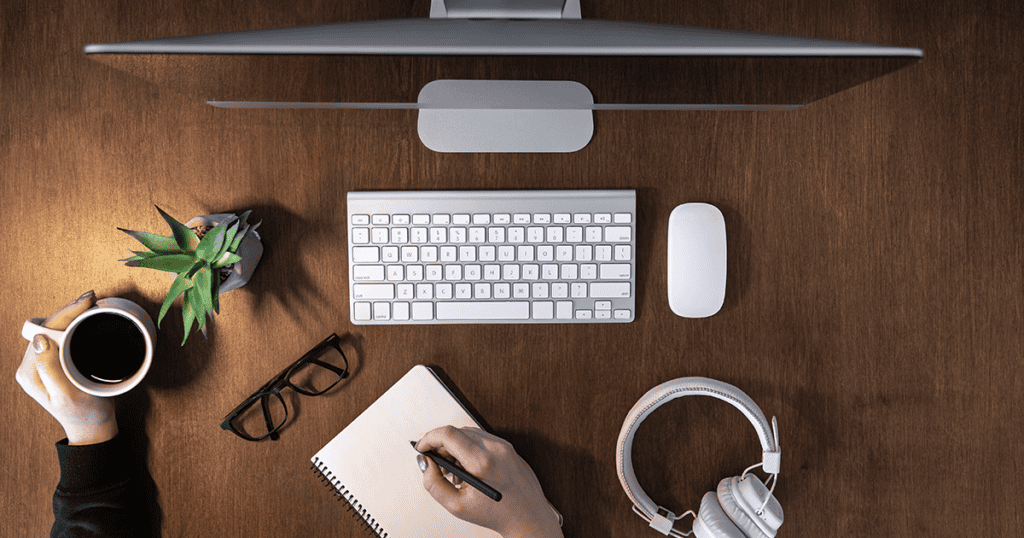Apple Vision Pro Unboxing:
A Comprehensive Look at All Included Goodies
Just as Pandora’s box held secrets and surprises, the Apple Vision Pro packaging promises its own set of wonders—yet with far more delightful outcomes awaiting your discovery. You’ve watched the online hype and now, with the package in your hands, it’s your moment to unveil what lies within. As you lift the lid with measured anticipation, you’ll find yourself privy to the full array of accessories that complement your new technological companion. In the following paragraphs, you’re going to get a thorough walkthrough of all the items included, each designed to enhance your user experience. Consider this your detailed map to the treasures inside the Apple Vision Pro’s box; you’ll want to ensure you make the most of every single feature. Keep an eye out for some hidden gems that may just redefine your daily tech routine.
Key Takeaways
- The Apple Vision Pro package includes essential accessories such as the Solo Knit Band, Dual Loop Band, Vision Pro cover, Light Seal, Light Seal Cushions, USB-C Charge Cable, USB-C Power Adapter, and a Polishing Cloth.
- The headset features advanced eye and hand-tracking technology, as well as numerous sensors for precision and responsiveness.
- Optional ZEISS optical inserts can be customized to match prescription for a clear view.
- The user documentation provides comprehensive guidance on setting up the headset, navigating the interface, and accessing apps and features.
Unveiling the Package Contents
Upon opening your Apple Vision Pro package, you’ll discover a carefully curated selection of accessories, including the sleek Solo Knit Band and the innovative Dual Loop Band, designed to enhance your device experience right out of the box. These stylish bands aren’t just about looks; they’re crafted for comfort and durability, ensuring your Apple Vision Pro headset stays securely and comfortably in place during use.
Your unboxing journey continues with the practical Vision Pro cover, which protects the front of your headset from dust and scratches when not in use. For an immersive experience, the package includes a Light Seal and two Light Seal Cushions, which work together to block out ambient light, allowing you to fully immerse yourself in the virtual realms without any distractions.
But that’s not all. You’ll also find essential charging and connectivity accessories, such as a USB-C Charge Cable and USB-C Power Adapter, to keep your device powered up and ready to go. Don’t forget the included Polishing Cloth to keep your headset looking pristine. The base model comes equipped with 256GB storage, offering plenty of space for your adventures.
Essential Accessories Overview
Having explored the initial items in your Apple Vision Pro package, let’s examine the essential accessories that further enhance your experience. Your device comes equipped with a sleek Apple Vision Pro cover, designed to shield the front glass from potential scratches and wear. This cover not only maintains the aesthetic appeal of your gadget but also ensures its longevity.
Alongside the cover, you’ll find the versatile USB-C charge cable. This essential power accessory connects seamlessly to the included Battery Pack or USB-C Power Adapter, providing a convenient and swift charging solution for extended use.
For a personalized fit, the package boasts a dual loop band. Available in both the Solo Knit Band and Dual Loop Band options, these bands cater to your comfort and customization needs. They’re crafted for durability and ease, allowing you to adjust your Apple Vision Pro to just the right fit.
Whether you’re engaging in extended sessions or just a quick dive into another reality, the included accessories in your Apple Vision Pro package are there to ensure that your experience is as seamless and enjoyable as possible.
Exclusive Features and Add-Ons
Delve into the exclusive features and add-ons of the Apple Vision Pro, which elevate your interactive experience with advanced eye and hand-tracking technology. The numerous sensors in the Apple Vision Pro capture your subtlest movements and gazes, ensuring a seamless integration between you and your digital surroundings. This cutting-edge functionality isn’t just about immersion; it’s about precision and responsiveness, tailoring every interaction to feel as natural and intuitive as possible.
Upgrade Your Apple Vision Pro with the Exclusive Add-On: ZEISS Optical Inserts! Perfect for readers and prescription lenses, these inserts are a must-have for glasses wearers. Easily customizable to your prescription, they seamlessly enhance your Apple Vision Pro experience, eliminating the discomfort of wearing glasses underneath. With these premium inserts, revel in a clear and focused view, free from distractions like blurred edges or the inconvenience of fitting glasses inside the device. Elevate your visual journey with ZEISS Optical Inserts – the ultimate add-on for unmatched comfort and clarity!
The Apple Vision Pro isn’t just a tool for entertainment; it’s a gateway to a more personal and tailored tech experience. Whether you’re navigating virtual landscapes or consuming media, the advanced eye tracking and precision sensors ensure that your experience is as effortless as it is enthralling.
Setting Up Your Apple Vision Pro
Once you’ve received your Apple Vision Pro, start by unpacking the Solo Knit Band, Dual Loop Band, and other included accessories to initiate the setup process. Lay out the Light Seal, two Light Seal Cushions, the Apple Vision Pro Cover, and the USB-C Power Adapter. Don’t forget the USB-C Charge Cable and the Polishing Cloth to keep your mixed reality headset spotless.
Before powering on your device, make sure to charge it using the USB-C Power Adapter. While it’s juicing up, you can personalize your headset with the Solo Knit or Dual Loop Band, whichever fits your style and comfort. The Light Seal and Light Seal Cushions are there to ensure a snug fit, blocking out external light and maximizing your immersive experience.
Once charged, turn on your Apple Vision Pro and follow the on-screen instructions. You’ll be guided through a series of steps to calibrate the eye tracking feature, which is pivotal for navigating the user interface and interacting with over 1 million compatible apps. Remember, with Vision OS, control is at your fingertips—or rather, your gaze and voice. Get ready to explore the frontier of spatial computing and virtual reality with unparalleled ease.
Navigating the User Documentation
Inside your Apple Vision Pro box, you’ll find comprehensive user documentation that guides you through controlling the device with your eyes, hands, and voice. This essential literature is tailored to ensure you get the most out of your vision pro headset from the get-go. As you leaf through the pages, you’ll discover detailed instructions on mastering the three-dimensional user interface, allowing you to interact with apps through intuitive natural gestures seamlessly.
The user documentation doesn’t just stop there; it’s your gateway to accessing a world of over 1 million apps from iOS and iPadOS. You’ll learn how to position these apps side by side, making multitasking and collaboration effortless. Plus, it walks you through the process of pairing your vision pro headset with a magic keyboard and magic trackpad, expanding your control options.
Dive deeper, and you’ll find sections dedicated to entertainment and gaming. From watching your favorite shows and movies to engaging in spatial gaming experiences, the user documentation ensures you can take full advantage of the ultra high-resolution displays. Every feature is within your grasp, and the user documentation is there to light the way.
Final Thoughts
In essence, the unboxing sheds light on Apple’s AR aspirations, yet it’s in real-world application that the true potential of the Vision Pro will unfold. The accompanying accessories strongly suggest Apple’s commitment to AR, now leaving the device to measure up to such lofty goals. The final judgment, however, lies in the hands of users as they embark on testing the Vision Pro firsthand. Presently, we’ve delved into a comprehensive overview of Apple’s vision, but the true outcome is still on the horizon, waiting to be unveiled.