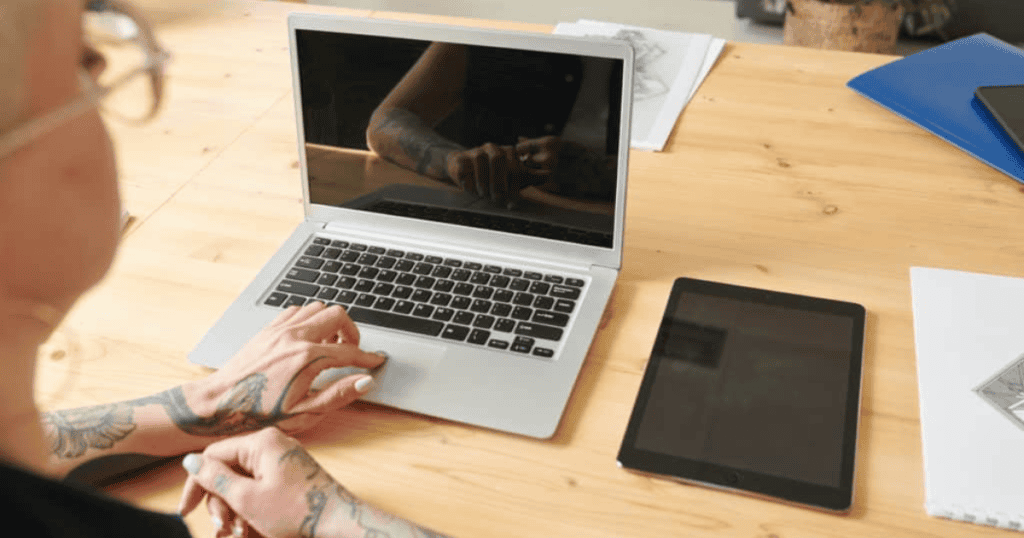When it comes to choosing the right Apple device for productivity, the decision often boils down to two front-runners: the iPad Pro and the MacBook Air. Each device boasts unique strengths and caters to different user needs and workflows. This comparison delves into the latest and upcoming models of the iPad Pro and MacBook Air, examining their productivity features, software capabilities, and use cases to aid in making an informed decision.
Design and Portability
- iPad Pro: Known for its sleek design, the iPad Pro boasts a slim profile and lightweight structure, making it highly portable. Furthermore, the addition of the Apple Pencil and Magic Keyboard extends its functionality, transforming it into a versatile tool for various tasks.
- MacBook Air: The MacBook Air, while also portable, offers a traditional laptop design with a built-in keyboard. Its recent models feature a thinner and lighter design than previous generations, appealing to users looking for a compact laptop.
Display
- iPad Pro: Features a Liquid Retina XDR display with ProMotion technology, offering vivid colors and smooth motion. The touch screen and Apple Pencil compatibility provide an interactive experience for creative tasks.
- MacBook Air: Comes with a Retina display that delivers crisp and clear visuals. Although it lacks touch screen capabilities, the MacBook Air’s display is optimized for prolonged periods of use, reducing eye strain.
Performance
- iPad Pro: Powered by the M1 chip (and the upcoming models featuring the M2 chip), the iPad Pro delivers exceptional performance that rivals many laptops, handling multitasking and demanding apps with ease.
- MacBook Air: Also equipped with the M1 chip and transitioning to the M2 chip in upcoming models, the MacBook Air offers robust performance that is ideal for a wide range of productivity tasks, from document editing to video processing.
Software and Ecosystem
- iPad Pro: Runs on iPadOS, providing a more touch-centric user interface and access to a vast selection of apps designed for the iPad. Additionally, the operating system is optimized for use with the Apple Pencil, enhancing note-taking and creative work.
- MacBook Air: Runs on macOS, offering a traditional computing experience with access to professional-grade software and the ability to perform more complex computing tasks. Integration with the Apple ecosystem allows for seamless workflow across devices.
Battery Life
- iPad Pro: Offers up to 10 hours of battery life, depending on usage, which is suitable for a full day’s work without needing a charge.
- MacBook Air: Provides up to 18 hours of battery life, making it a standout choice for users who need a device that can last through long work sessions.
Use Case Scenarios
- iPad Pro: Ideal for creative professionals, designers, and users who benefit from a touch screen and stylus for drawing, note-taking, and media consumption. Its portability makes it perfect for those constantly on the move.
- MacBook Air: Suited for users who require a traditional laptop for writing, programming, and productivity tasks that involve heavy typing. Its longer battery life and macOS environment cater to professionals and students needing a reliable computing experience.
MacReview Verdict
Choosing between the iPad Pro and MacBook Air for productivity ultimately depends on personal workflow preferences and specific use cases. The iPad Pro shines in creative tasks and situations where portability and touch interaction are paramount. Conversely, the MacBook Air offers a more traditional computing experience with the versatility to handle a broader range of productivity tasks, benefiting users who prioritize typing and software compatibility. Both devices are powerful contenders in their own right, and the decision should align with the user’s lifestyle, work requirements, and personal preferences.