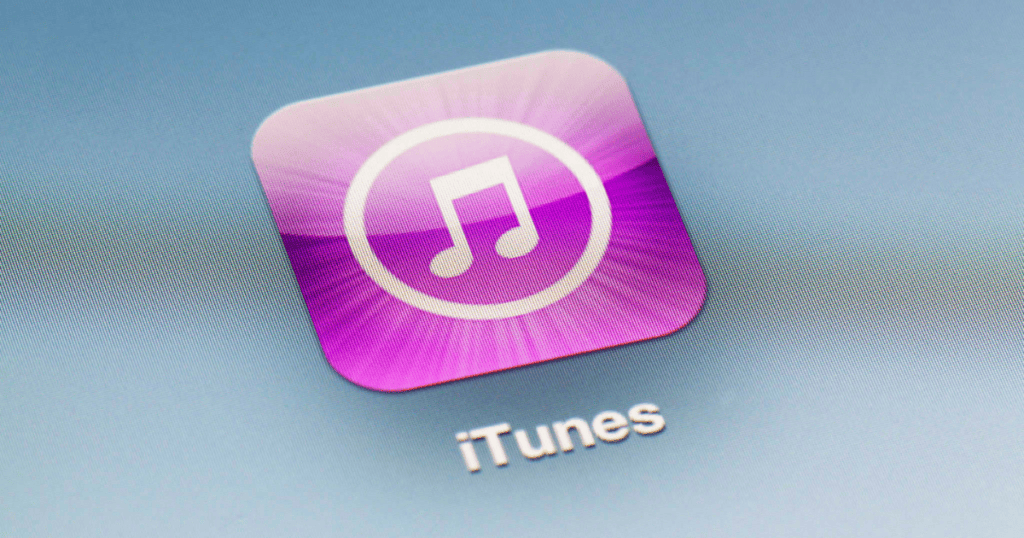The iTunes for Windows 12.13.2 update introduces extensive support for the latest iPad models, including the new iPad Pro. This enhancement greatly improves device compatibility and streamlines media management, ensuring seamless synchronization and handling of your digital content. The update enables better integration between Apple’s hardware and Microsoft’s operating system, enhancing the user experience across platforms. For those using the new iPad Pro, the upgrade promises enhanced functionalities tailored to leverage the advanced features of these devices. This includes improved backup, syncing, and content management capabilities. Exploring further may reveal additional insights and benefits.
Update Overview
The iTunes for Windows 12.13.2 update introduces extensive support for the newly released iPad Pro models, guaranteeing improved device compatibility and streamlined media management. This essential update signifies Apple’s commitment to enhancing cross-platform interaction between its latest hardware and Windows software. Users of the new iPad Pro can now experience seamless synchronization and management of their devices via the updated iTunes platform. This includes effortless handling of media files, app data, and device backups, all tailored to accommodate the advanced features of the iPad Pro.
The update is particularly remarkable for its compatibility with the M4 chip and OLED displays that characterize the new iPad Pro models. This ensures that users leverage the full potential of their devices without encountering issues related to display quality or processing power. Apple’s focus on ensuring that iTunes adequately supports these enhancements highlights their dedication to providing a cohesive user experience across all devices.
Moreover, the iTunes 12.13.2 update addresses the critical aspects of data transfer and device management, making it an indispensable tool for iPad Pro users who rely on Windows systems. This update not only enhances functionality but also solidifies iTunes as a robust platform for managing Apple’s cutting-edge technology.
New iPad Compatibility
iTunes for Windows 12.13.2 update now includes support for the latest iPad models, guaranteeing enhanced compatibility and streamlined functionality for users. This newest iTunes version is designed to facilitate a strong connection between Windows computers and the newly released iPad Pro and iPad Air. This support for new devices enables users to effortlessly manage their media files, applications, and backups directly from their PCs.
The integration of the new iPad models with iTunes 12.13.2 allows for smooth synchronization, ensuring that all personal content, from music playlists to important documents, is kept up-to-date across all devices. This compatibility extends to maintaining efficient backups and facilitating necessary software updates, which are essential for the optimal performance of these advanced tablets.
Furthermore, the update significantly improves the overall user experience by simplifying how content is organized and accessed on the new iPads. Users can expect a seamless interaction with their devices, thanks to the thoughtful enhancements in this latest version of iTunes for Windows. This ensures that the full capabilities of both the iPad Pro and iPad Air can be utilized without any compatibility concerns, thereby enriching the digital ecosystem for Apple and Windows users alike.
Installation Steps
To start updating to iTunes for Windows 12.13.2, users should first verify that their system meets the necessary requirements. This check guarantees compatibility and peak performance when managing the latest iPad models on Windows platforms. Once system readiness is confirmed, users can proceed to download the iTunes 12.13.2 update. This can be done directly from the Apple website or through the Microsoft Store, ensuring the source is secure and dependable.
The installation process begins with running the downloaded installer file. Users should follow the on-screen instructions, which typically involve agreeing to the terms and conditions, choosing an installation directory, and selecting specific components if a custom setup is preferred. It is important to keep an eye on prompts regarding any software prerequisites that might need updates to ensure the new iTunes version functions seamlessly with Windows.
After the installation, a system reboot might be necessary to complete the setup. This ensures that all new configurations are properly integrated. Users can then launch iTunes and should notice the improved support for their new iPad Pro and iPad Air devices, ready for media management and other functionalities.
Syncing Your Device
After successfully installing iTunes 12.13.2, users can begin the process of syncing their new iPad models to guarantee smooth data transfer and management. This synchronization not only guarantees that all personal data, such as contacts, calendars, and photos, are seamlessly transferred between devices but also facilitates efficient content management and device backup. By connecting their new iPad models to iTunes on Windows, users can take full advantage of the improved compatibility features provided by the latest update.
To initiate syncing, users must first make sure that iTunes recognizes their new iPad device. Once connected, they can select from various syncing options tailored to their needs—be it transferring new media content, updating apps, or managing documents and other files. Additionally, backing up iPad data via iTunes is essential as it preserves important settings and information, providing a safety net against potential data loss.
The enhanced support for the latest iPad models in iTunes 12.13.2 significantly enhances the user experience, making media handling and content organization more straightforward and more effective across devices. This update empowers users to maintain up-to-date libraries and device settings, ensuring their new iPads are always ready for use with all their latest data intact.
Troubleshooting Tips
Despite careful setup, some users may encounter issues when attempting to sync their new iPad models with iTunes 12.13.2 on Windows. To help alleviate some common problems, here are a series of troubleshooting steps to keep in mind:
| Issue | Solution | Details |
|---|---|---|
| Syncing Failure | Update iTunes | Make sure iTunes is updated to 12.13.2 |
| Device Not Recognized | Restart Both Devices | Reboot your Windows PC and iPad |
| Slow Sync Speed | Disable Other USB Devices | Unplug unnecessary USB devices |
| Error Messages | Check Apple Support | Refer to specific error code help |
First, confirm that you are running the latest version of iTunes on your Windows device. Outdated software often leads to compatibility issues with new iPad models. If the problem persists after updating, try restarting both your computer and your iPad to reset the connection. Additionally, if other USB devices are connected to your computer, take into account unplugging them to allocate more system resources to the sync process. For specific error messages, consult Apple’s official support page to find tailored solutions. These steps should help resolve most issues related to iTunes and the new iPad models on Windows systems.
User Feedback
User feedback on iTunes for Windows 12.13.2 has been overwhelmingly positive, especially regarding enhanced performance and compatibility with the new iPad models. Users have enthusiastically reported successful synchronization and seamless connectivity with the latest iPad Pro and Air models following the update. This essential compatibility has been vital for users seeking to manage their media, apps, and backups efficiently across devices.
The update has also been praised for its improvement in device recognition and overall stability, which are significant enhancements that contribute to a smoother user experience. Such feedback highlights the effectiveness of the update in integrating Apple’s latest hardware innovations with Microsoft’s operating system, ensuring that users can enjoy the full range of features offered by their new devices without hassle.
Moreover, the positive responses underline the importance of regular updates in maintaining software compatibility and performance. Users appreciate the commitment to continuous improvement demonstrated by the timely release of iTunes for Windows 12.13.2, which supports the functionalities of the new iPad models and enhances user engagement with Apple’s ecosystem through a Windows interface.
Additional Resources
To further assist users in maximizing the capabilities of their new iPad Pro models, Apple offers a variety of additional resources available through the iTunes interface on Windows. These resources are designed to enhance the user experience and provide thorough support for all features of the new iPad Pro. Users can access detailed user guides which provide step-by-step instructions on how to sync and manage their new iPad Pro devices. These guides cover everything from basic setup to advanced features, ensuring users can make the most of their devices.
Additionally, Apple has incorporated troubleshooting advice tailored specifically for the new iPad Pro models, addressing potential issues that users might encounter with the Ultra Retina XDR OLED displays or the M4 chip compatibility. This helps guarantee a smooth and seamless integration with Windows systems. Tutorial videos are also available, offering visual guides that can help users navigate new features and configurations.
For more personalized support, users can visit the iTunes Store on Windows to initiate direct contact with Apple’s customer service. This direct line of support is essential for addressing more complex issues or inquiries specific to the new iPad Pro and its functionalities within the iTunes ecosystem on Windows.
MacReview Verdict
To sum up, the iTunes 12.13.2 update for Windows signifies a crucial advancement in the synergy between Microsoft and Apple technologies. By accommodating the latest iPad models, this update enables a seamless bridge across different operating systems, thereby boosting productivity and multimedia enjoyment.
The symbolic merging of streams—Windows’ robustness with iPad’s innovation—creates a potent river of digital efficiency and interconnectivity, ensuring users can leverage the full potential of their devices in a unified ecosystem.