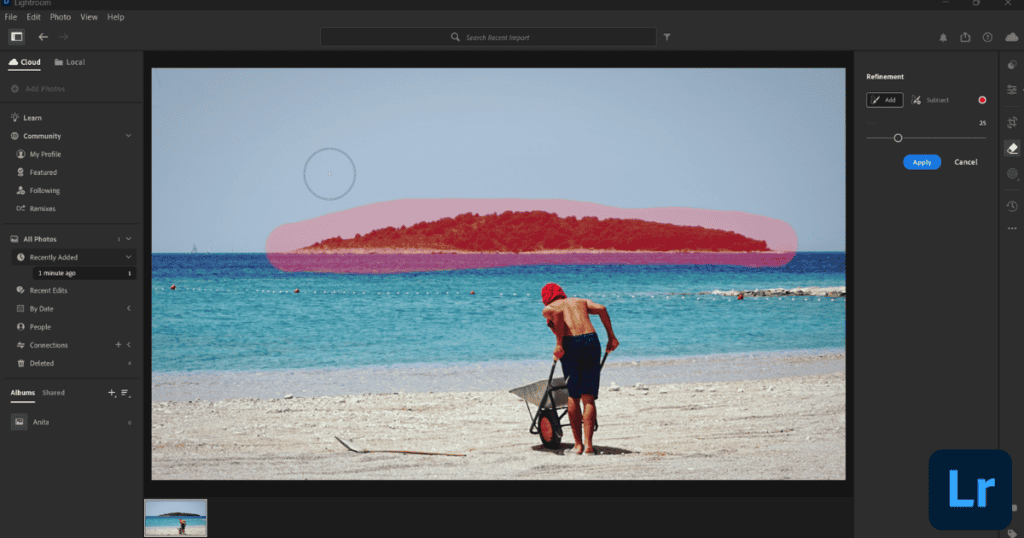Lightroom’s recent introduction of the AI Generative Remove tool has sparked intrigue among photography enthusiasts and professionals alike. This innovative feature promises to simplify the arduous task of removing unwanted elements from images, but does it truly deliver on its bold claims? As users grapple with the implications of this cutting-edge technology on the traditional editing process, the discussion around its efficacy and potential limitations gains momentum. Could this tool be the game-changer photographers have been waiting for, or does it raise concerns about the authenticity of the final product?
AI Generative Remove Tool Overview
Lightroom’s AI Generative Remove tool, powered by Adobe Firefly AI, offers photographers a seamless and efficient way to eliminate unwanted objects from their photos with precision and ease. This generative remove feature utilizes advanced AI technology to intelligently identify and remove distractions in images, providing users with unparalleled control over their editing process.
By enabling the Generative AI option in the Remove tool, photographers can effortlessly brush over unwanted objects, adjusting brush size and opacity for seamless retouching capabilities. Additionally, Lightroom offers three variation options when using the Generative AI, allowing users to tailor the removal process to suit their specific editing needs.
The AI-powered lens blur tool guarantees high-quality results, making photo editing a breeze for photographers of all skill levels.
Precision Editing With Generative Remove
Enhancing photo editing precision, the Generative Remove feature in Lightroom leverages AI-powered Adobe Firefly for realistic object removal. Users can brush over unwanted objects and adjust brush size and opacity for optimal removal.
Lightroom offers three variation options for object removal to choose from. The Refine controls allow users to fine-tune selections with options to Add or Subtract selections and adjust size.
Generative Remove is available on various Lightroom platforms for seamless editing experiences.
Non-Destructive Object Removal Process
Precision is maintained in the object removal process within Lightroom’s AI Generative Remove tool through its non-destructive approach, ensuring alterations are made without impacting the original image.
By utilizing this non-destructive method, photographers can confidently remove unwanted objects from their photos without fear of losing the integrity of the original image. This feature allows for seamless editing while preserving the quality and authenticity of the photograph.
The AI Generative Remove tool in Lightroom offers users the flexibility to experiment with different removal variations without permanently altering the base image. This non-destructive process empowers photographers to refine their photos by eliminating distractions and enhancing the overall composition with ease and precision.
Seamless Integration and Fine Control
Users experience seamless integration and precise control when utilizing the AI Generative Remove tool in Lightroom. This enhances their editing workflow with efficiency and accuracy. The Generative Remove empowers everyone with its generative AI feature, providing a smooth editing experience across different Lightroom platforms.
Here are five key points highlighting the benefits of seamless integration and fine control:
- Enables non-destructive object removal with high precision.
- Offers fine control over the editing process for customized results.
- Guarantees consistency in editing experience across mobile, web, and desktop platforms.
- Simplifies the removal of unwanted objects for photographers of all skill levels.
- Enhances editing capabilities with millions of users accessing this feature early.
Achieving Flawless Images With Ease
Effortlessly achieving flawless images is made possible through Lightroom’s new AI Generative Remove tool, utilizing advanced technology to eliminate unwanted elements with precision and ease.
This innovative feature allows users to adjust the brush size and opacity, providing fine control over the editing process.
By leveraging Generative Remove, photographers can make precise adjustments and seamlessly remove distractions from their images without altering the original content.
The tool’s intelligent AI intelligently fills in the removed areas, ensuring a seamless and polished result.
With the ability to refine selections and customize brush settings, photographers of all skill levels can effortlessly enhance their images and achieve professional-quality results with ease using Lightroom’s Generative Remove tool.
MacReview verdict
To sum up, Lightroom’s AI Generative Remove tool provides photographers with a seamless and efficient way to eliminate unwanted objects from their photos.
With precise brush controls and three variations to choose from, achieving flawless images has never been easier.
Imagine effortlessly brushing away distractions from your photos, leaving behind a clean and polished final image that captures the true essence of your original vision.