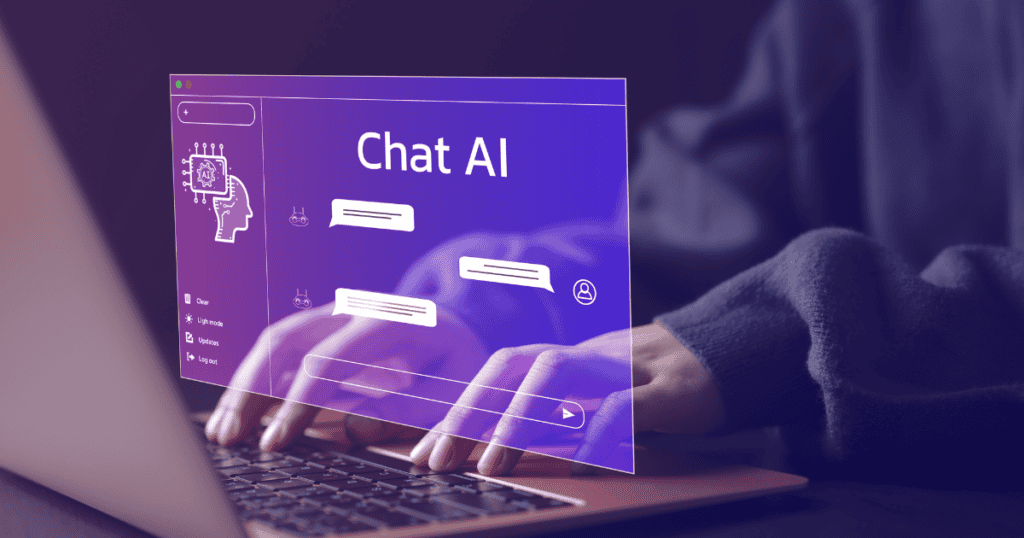With the recent Spring Update, OpenAI announced an exciting development for Mac users—a dedicated ChatGPT app. This announcement has sparked considerable interest among Apple enthusiasts and productivity seekers alike. Here, we delve into the top reasons why incorporating the ChatGPT app into your Mac workflow is not just a luxury, but a necessity for those aiming to optimize their digital interactions.
Quick Access with ChatGPT Launcher
The new ChatGPT app introduces an innovative launcher, activated by a simple keyboard shortcut: Option + Space. This feature provides instant access to the app, akin to macOS’s own Spotlight search, which is triggered by Command + Space. Here’s why the launcher is a game-changer:
- Immediate invocation: No more navigating through menus or opening a web browser to access ChatGPT.
- Multitask efficiently: The launcher allows you to use ChatGPT while other apps remain active, overlaying a small window on your current screen.
- Quick file integration: Easily attach files and photos directly through the launcher, enhancing the app’s utility.
Enhanced Interaction with Attachments and Screenshots
The ChatGPT app for Mac goes beyond simple text queries. With the inclusion of a paperclip icon, users gain access to several practical functions:
- Attach files: Drag and drop files or photos into the chat window for analysis or discussion.
- Screenshot functionality: Capture screenshots of your desktop or an application window directly from the launcher, and instantly query ChatGPT about the content.
This feature is particularly useful for a variety of professional tasks, including:
- Document review: Quickly analyze text or data.
- Technical support: Get help with software issues by showing exactly what’s on your screen.
Versatile Photo Capabilities
The “Take a Photo” option extends the utility of ChatGPT by integrating with your Mac’s camera system:
- Immediate access to camera: Use your Mac’s FaceTime camera or an attached webcam to capture real-time photos.
- iPhone camera integration: Connect to your iPhone’s camera for enhanced flexibility, allowing you to photograph objects or setups that are not directly in front of your computer.
This feature is invaluable for:
- Visual searches: Identify or inquire about physical items.
- Creative projects: Incorporate real-world elements into your digital workspace.
4. Advanced Customization Options
OpenAI’s ChatGPT app for Mac doesn’t just adapt to your hardware; it adapts to your personal and professional style. Within the app’s settings, users can:
- Tailor AI responses: Adjust the tone, length, and focus of ChatGPT’s replies to suit specific tasks.
- Enable or disable features: Manage functionalities like web browsing, the DALL·E image generator, and the Code Interpreter based on your needs.
The potential to customize the interaction makes ChatGPT a versatile tool for various professional environments, whether you’re drafting formal documents or engaging in creative brainstorming.
Voice Interaction Capabilities
The ability to communicate with ChatGPT using voice commands adds a layer of convenience and accessibility:
- Dictate queries: Speak directly to ChatGPT without typing.
- Voice chat: Engage in a two-way conversation with the AI, ideal for hands-free interactions.
While there are some current limitations with response times and voice command integration, OpenAI has announced upcoming enhancements that promise real-time interaction and improved conversational fluidity.
Final Thoughts
The ChatGPT app for Mac is more than just a new software—it’s a significant enhancement to the Mac ecosystem, designed to streamline and enrich user interaction with advanced AI capabilities. Its introduction not only caters to the needs of tech-savvy professionals but also sets a new standard in personal computing.
As technology continues to evolve, tools like OpenAI’s ChatGPT app for Mac demonstrate the increasing integration of artificial intelligence in everyday computing. For Mac users, this app represents a leap towards a more interconnected and efficient digital experience