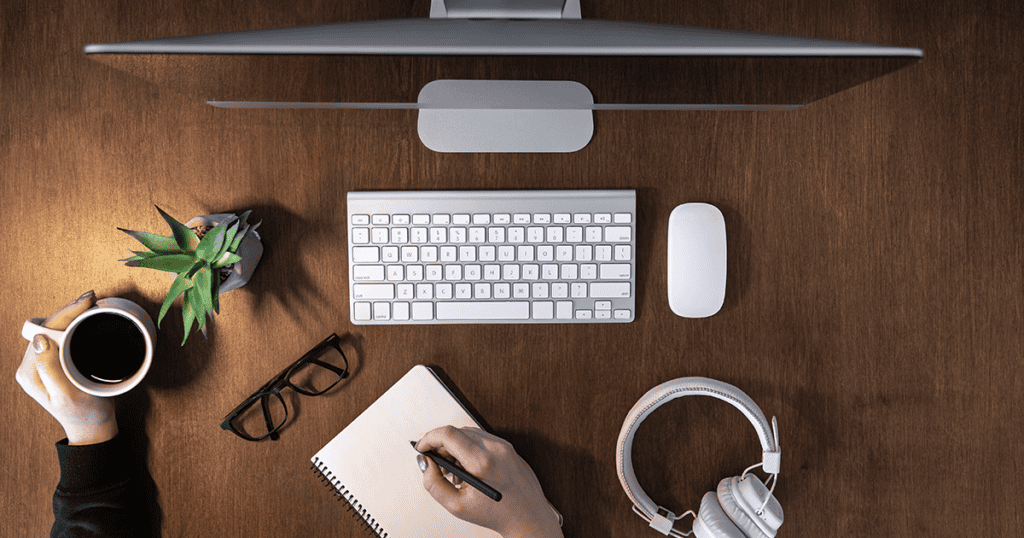In the era of remote work and digital nomadism, creating a home office that fosters productivity, creativity, and comfort is more important than ever. Apple’s ecosystem, known for its seamless integration and innovative technology, offers a plethora of gadgets that can transform your home office into a powerhouse of efficiency. Here’s how you can maximize your home office setup with Apple gadgets, focusing on Macs, iPads, HomePods, and essential accessories.
The Foundation: Choosing Your Mac
Your Mac is the centerpiece of your home office. The choice between a MacBook Air, MacBook Pro, or an iMac depends on your specific needs:
- MacBook Air is ideal for those who prioritize portability and a lightweight design without compromising performance. It’s perfect for writers, educators, and professionals who often work on the go.
- MacBook Pro offers more processing power and a better display, suitable for video editors, graphic designers, and software developers who need a robust machine.
- iMac provides a stationary powerhouse with a larger screen, excellent for those who work primarily from home and engage in tasks that benefit from a bigger display and superior graphics.
Enhancing Productivity with an iPad
An iPad can serve as a second screen, a digital notepad, or a creative outlet, thanks to its portability and versatility:
- Use Sidecar to extend or mirror your Mac’s display to your iPad, offering additional screen real estate for multitasking.
- For note-taking or sketching, the Apple Pencil paired with an iPad transforms the way you jot down ideas or design.
- Applications like Notability or Procreate leverage the iPad’s capabilities, making it an indispensable tool for brainstorming sessions and creative projects.
Streamlining Tasks with HomePod and Siri
A HomePod can do more than play music; it can be a smart assistant for your office:
- Use Siri commands to set reminders, manage calendars, or send messages without lifting a finger, allowing you to stay focused on the task at hand.
- Intercom feature enables you to communicate with family members in other rooms effortlessly, maintaining a balance between work and home life.
- Ambient sounds or your favorite playlists can create a conducive work environment, boosting productivity and reducing stress.
Essential Accessories for Efficiency
Accessories can significantly enhance the functionality and ergonomics of your workspace:
- Magic Keyboard and Magic Trackpad offer a comfortable and efficient typing experience, with gesture controls that streamline navigation and tasks.
- AirPods Pro or AirPods Max can be a game-changer for video conferences, offering noise cancellation and exceptional sound quality for clear communication.
- A quality monitor can extend your workspace when connected to your MacBook, providing a larger canvas for detailed work and reducing eye strain.
Creating a Seamless Ecosystem
The true power of using Apple gadgets lies in creating a cohesive ecosystem:
- iCloud keeps your documents, photos, and notes synchronized across devices, ensuring you have access to your work anytime, anywhere.
- Handoff allows you to start a task on one device and pick it up on another without losing momentum.
- AirDrop facilitates the quick transfer of files between devices, simplifying the sharing of documents, images, and more.
MacReview verdict
Crafting a home office with Apple gadgets not only elevates your work experience but also integrates efficiency and creativity into your daily tasks. By choosing the right combination of Mac, iPad, HomePod, and accessories, you can create a workspace that is not only functional but also conducive to your productivity and well-being. Whether you’re drafting a report, editing a video, or planning your next project, Apple’s ecosystem provides the tools you need to achieve your best work from the comfort of your home.