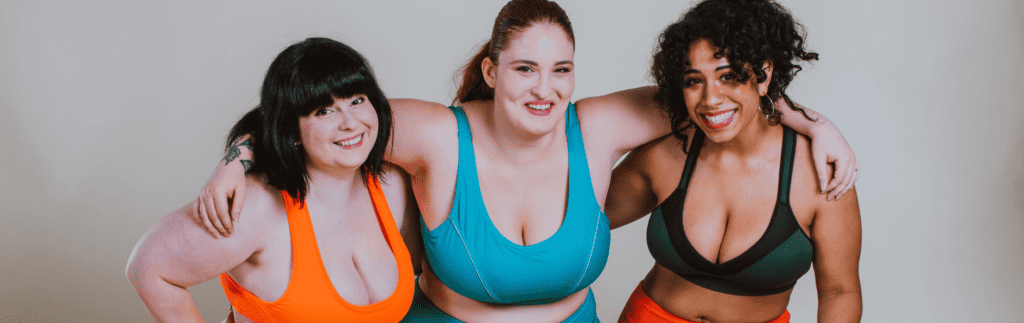Is your iPhone as secure as it can be against the dark arts of cyber espionage? In a world where personal data breaches are not just a possibility, but a daily occurrence, Apple’s introduction of ‘Lockdown Mode’ to its iPhones presents a significant leap in personal security. This new feature acts as a digital fortress, selectively barricading functions that have been exploited by hackers in the past. It’s designed to protect against the sort of threats that most users might never encounter, but for those targeted by sophisticated cyber attackers, it could be a game-changer. Yet, one can’t help but wonder, at what cost does this increase in security come? As users contemplate whether to activate this mode, they must weigh the implications for their everyday phone use and consider the trade-offs between convenience and the utmost security. Will the adoption of ‘Lockdown Mode’ signal a new normal in mobile device protection, or will it remain the preserve of those with the most to lose?
Key Takeaways
- Lockdown Mode is a robust shield that minimizes vulnerabilities and disables features exploited by hackers.
- It blocks incoming FaceTime calls from unknown numbers and prevents the installation of new configuration profiles and MDM enrollment.
- Lockdown Mode enhances security but may restrict certain web technologies, communication tools like FaceTime, and the installation of new configuration profiles.
- Apple’s commitment to privacy and security is evident in the combination of Lockdown Mode and stolen device protection features, such as Activation Lock, Erase All Content and Settings, Find My Network, and Recovery Contact.
Understanding Lockdown Mode
Lockdown Mode on iPhones acts as a robust shield, meticulously limiting the phone’s functionality to minimize vulnerabilities and thwart potential cyber espionage attacks. Designed to offer enhanced security, this mode significantly reduces the avenues through which sophisticated hackers can compromise a device. When activated, Lockdown Mode disables certain features known to be potential entry points for security breaches.
In essence, Lockdown Mode takes a proactive approach by stripping down the iPhone’s attack surface. It suspends the execution of just-in-time (JIT) JavaScript compilation, which, while improving website performance, can be exploited for arbitrary code execution. It also stops the automatic rendering of rich link previews in messages, a feature that could inadvertently download malicious content.
Moreover, Lockdown Mode blocks incoming FaceTime calls from unknown numbers, a precaution against zero-click exploits that do not require user interaction to execute. It also prevents the installation of new configuration profiles and enrollment in mobile device management (MDM), both common vectors for organizational control and monitoring.
This stringent security feature is Apple’s response to the escalating capabilities of cyber adversaries. It’s an acknowledgment that the threat landscape now includes actors equipped with tools that can bypass conventional defenses, necessitating a fortress-like mode for users at highest risk.
Activating Lockdown Mode
To activate Lockdown Mode, users must go to the Settings, select Privacy & Security, and then tap on the Lockdown Mode option. This procedure initiates a robust security protocol within the device, tailored to shield against intricate cyber threats. Lockdown mode in iOS is not a feature for everyday use but is an essential safeguard for individuals in high-risk environments.
Once users decide to enable this feature, the following steps outline the process:
- Navigate to the Privacy & Security section under the main Settings menu.
- Scroll down and select the Lockdown Mode option to access its configuration settings.
- Tap ‘Turn On Lockdown’ to fully activate the feature and confirm the choice.
Turning on Lockdown Mode significantly reduces the device’s susceptibility to sophisticated cyberattacks by limiting the functionality that can be exploited by malware. For instance, it prevents the execution of certain JavaScript codes and disables link previews, which are common avenues for security breaches. Moreover, when activated on an iPhone, Lockdown Mode automatically extends its protective measures to a paired Apple Watch, assuming it runs watchOS 10 or later. This synchronization ensures a unified security posture across Apple devices.
Configuring Exclusions
While Lockdown Mode offers stringent security measures, users have the ability to configure exceptions for trusted contacts and applications. This new feature is a game-changer for security protection, but Apple understands that usability is crucial for end-users. Hence, they’ve included an option to whitelist certain contacts and apps, balancing robust security with practical functionality.
Configuring exclusions is a straightforward process, designed with technical precision to ensure only authorized exceptions are made. When a user decides that a specific contact or app should bypass the restrictions of Lockdown Mode, they can navigate to the settings and manually add them to an exclusion list. This list is then analyzed by the system to ensure that the integrity of Lockdown Mode’s security protocols remains uncompromised.
This selective exclusion approach demonstrates Apple’s commitment to providing a tailored security experience. It acknowledges that while Lockdown Mode is an essential tool against sophisticated cyber threats, there must still be room for flexibility. Users can trust that even with exclusions in place, the core ethos of Lockdown Mode—to offer unparalleled security protection—remains undiluted.
Impact on Device Usability
Implementing Lockdown Mode often results in a trade-off, as it enhances device security at the expense of certain user conveniences and functionalities. Users must deliberate whether the elevated protection is imperative for their situation, as activating Lockdown Mode imposes several restrictions. Here is a brief overview of the impact on device usability:
- Web browsing experience is altered as Lockdown Mode disables certain web technologies and features, which may result in a less dynamic and interactive experience.
- Communication tools such as FaceTime are restricted, potentially limiting the user’s ability to connect with others, especially if they rely on enhanced features.
- The installation of new configuration profiles is curtailed, which might affect users who frequently need to install profiles for work or personal use.
These limitations underscore the focused intent of Lockdown Mode: to provide enhanced security against sophisticated hackers at the cost of a streamlined user experience. Users should weigh the pros and cons, recognizing that while the mode offers robust defense mechanisms, it also curtails the iPhone’s versatility. The technical community views such measures as necessary for those at high risk of targeted cyberattacks, yet acknowledges their substantial impact on everyday functionality.
Stolen Device Protection Features
Apple’s introduction of Stolen Device Protection in iOS 17.3 significantly bolsters security by thwarting thieves’ attempts to access sensitive data on stolen iPhones. This protection feature complements the existing lockdown mode by adding robust mechanisms specifically designed to safeguard personal information when a device is unlawfully taken.
Here’s an analytical breakdown of the features in a tabular format:
| Feature | Description |
|---|---|
| Activation Lock | Prevents reactivation of the device without the owner’s Apple ID and password. |
| Erase All Content and Settings | Requires Apple ID authentication to erase and reactivate the iPhone. |
| Find My Network | Allows the owner to locate the stolen device even if it is offline or factory reset. |
| Recovery Contact | Enables users to regain access to their Apple ID account with the help of a trusted contact. |
The implementation of these features in conjunction with lockdown mode ensures that, even in the event of theft, users’ private information remains secure. The synergy between lockdown mode and the stolen device protection features represent Apple’s commitment to providing a fortress of privacy and security around each iPhone, addressing the ever-evolving landscape of digital threats.
Final Thoughts
In the digital battlefield, Apple’s Lockdown Mode stands as a high fortress, shielding iPhone users from the relentless assault of sophisticated cyber threats. By activating this mode, users can fortify their digital ramparts, albeit with some usability concessions. Paired with Stolen Device Protection, iPhones now offer a sanctuary of security. These features reflect Apple’s unwavering commitment to safeguarding its user base in an era rife with digital espionage.