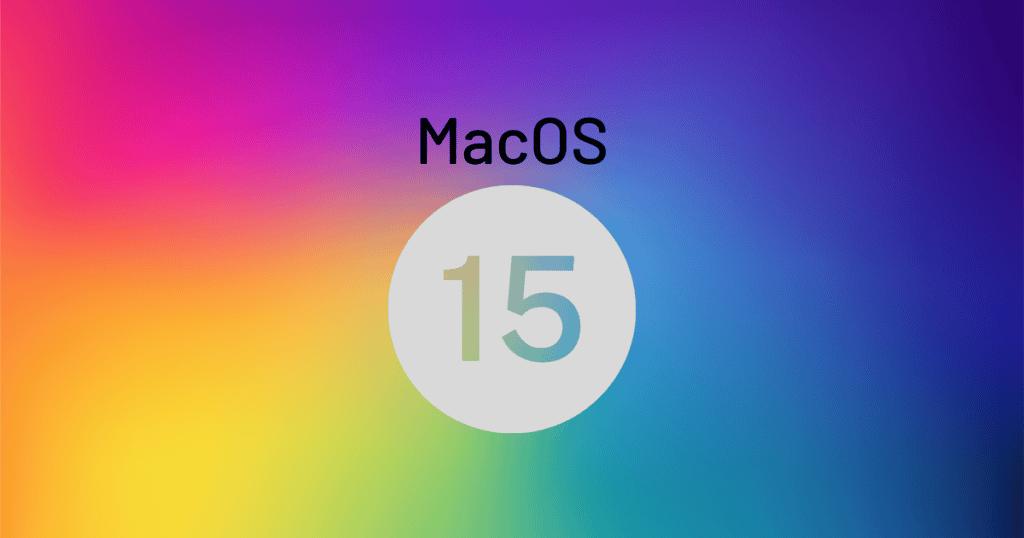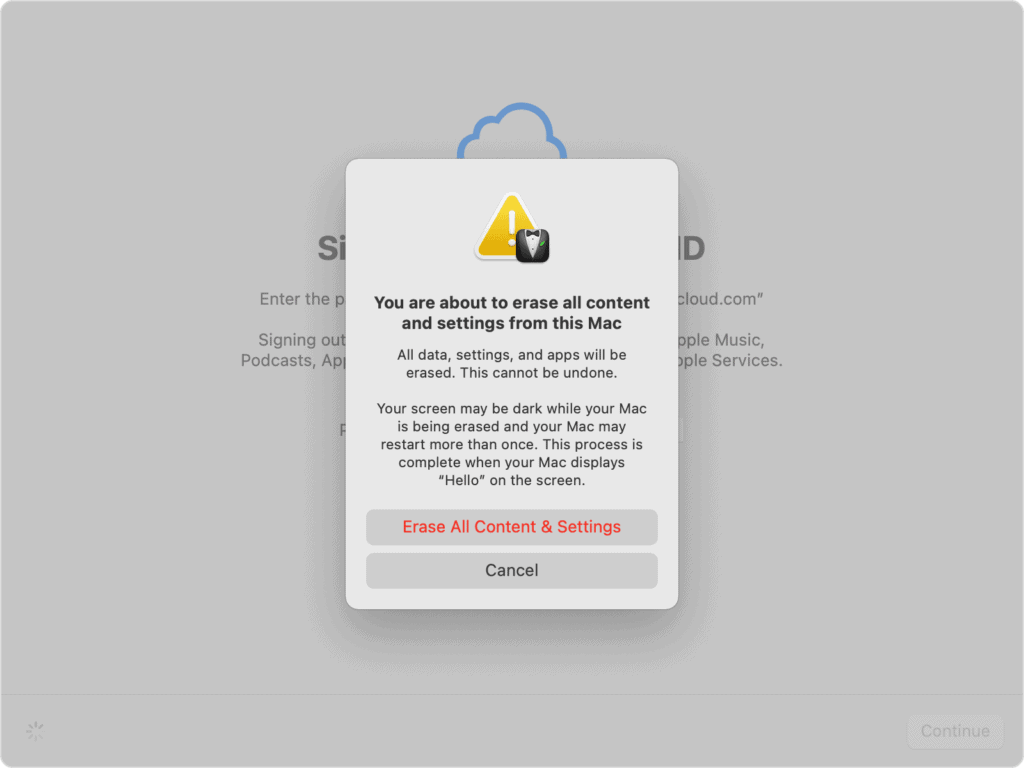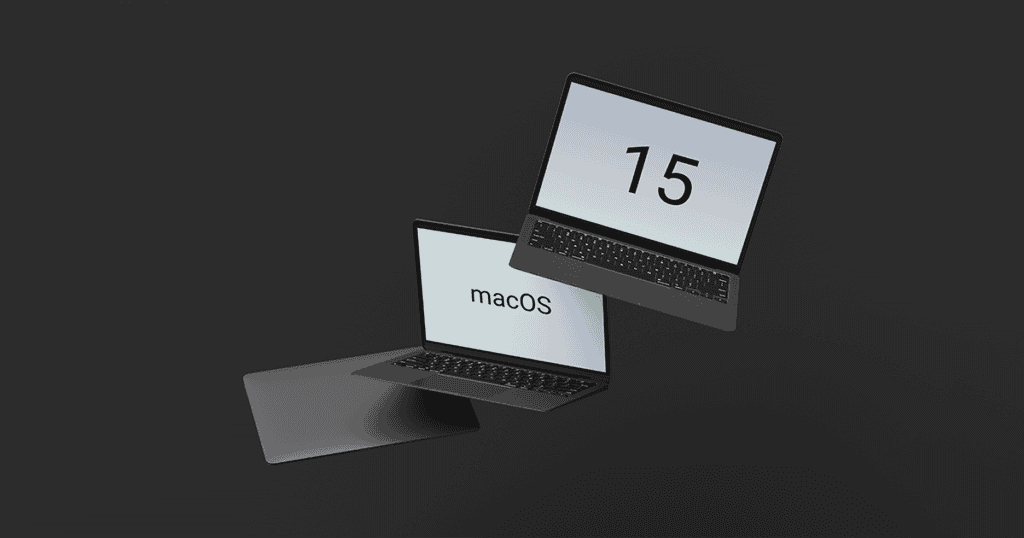Apple has previewed its next operating system for Mac at WWDC 2024. Set to arrive this fall, macOS 15, now named macOS 15 Sequoia, brings a host of new features powered by on-device AI from Apple Intelligence. These features promise to make your Mac more intuitive and integrated than ever.
Key Features of macOS 15 Sequoia
iPhone Mirroring
One of the most exciting new features of macOS 15 Sequoia is iPhone Mirroring, a continuity feature that enhances the integration between your Mac and iPhone.
- Seamless Integration: iPhone Mirroring allows users to view and interact with their iPhone directly from their Mac. This means you can use your Mac’s touchpad and keyboard to control iPhone apps, making the experience smoother and more cohesive.
- Drag and Drop Files: Users can drag and drop files between their Mac and the mirrored iPhone. This feature is particularly useful for transferring documents, photos, and other files quickly.
- Unified Notifications: With iPhone Mirroring, iPhone notifications will now appear on your Mac alongside Mac notifications. This integration reduces the need to constantly switch between devices, making it easier to stay focused and organized.
Multitasking and Productivity Enhancements
MacOS 15 Sequoia introduces several features aimed at improving multitasking and overall productivity.
- Automatic Window Tiling: This feature simplifies multitasking by automatically arranging open windows on your screen, allowing you to manage multiple tasks more efficiently.
- New Passwords App: The new Passwords app provides a dedicated space for managing your passwords and passkeys, enhancing security and convenience.
- Safari Highlights and Reader Mode: Safari receives a significant upgrade with a new Highlights page that offers summaries of key information and a redesigned Reader mode that improves readability for long articles.
Enhanced Video Conferencing
Video conferencing on macOS 15 Sequoia sees major improvements, making virtual meetings more professional and user-friendly.
- Screen Preview: When using FaceTime or Zoom, you can now preview your screen before sharing it. This feature ensures that you’re sharing exactly what you intend to, reducing the chances of accidental screen shares.
- Virtual Backgrounds: Built-in backgrounds will be available for FaceTime and third-party apps like Webex. This addition allows you to hide your surroundings, making your video calls look more professional regardless of your actual environment.
Apple Intelligence Integration
Apple Intelligence brings advanced AI capabilities to macOS 15 Sequoia, significantly enhancing its functionality.
- Advanced Siri Capabilities: The new Siri is more contextually aware and understands natural language better. Siri can now give more relevant responses based on what’s on your screen. Additionally, you can type to Siri, which is especially useful on a MacBook with a full keyboard. For more complex questions, Siri can access ChatGPT’s language model through Apple’s partnership with OpenAI.
- Writing Assistance: Apple Intelligence offers writing tools in Mail, Notes, Pages, and third-party apps. These tools can rewrite, proofread, and summarize text, making it easier to produce high-quality content quickly.
- Image Generation and Editing: In Messages and the standalone Image Playground app, users can generate images in Animation, Illustration, or Sketch styles using AI. The Photos app also benefits from enhanced search capabilities and a new Clean Up tool that allows you to remove unwanted objects from photos with ease.
Public Beta and Release Information
- Public Beta: The public beta of macOS 15 Sequoia will be available in July, giving users an opportunity to test and provide feedback on the new features.
- Official Release: The full official release is scheduled for this fall and will be available as a free update for all compatible Mac devices.
MacReview verdict
MacOS 15 Sequoia promises to deliver a more integrated and intelligent user experience with features like iPhone Mirroring, enhanced Siri, and AI-powered tools. These updates are set to boost productivity and make interactions with your Mac more seamless. Whether you are using your Mac for work, creative projects, or daily tasks, macOS 15 Sequoia’s new features aim to make your experience more efficient and enjoyable.