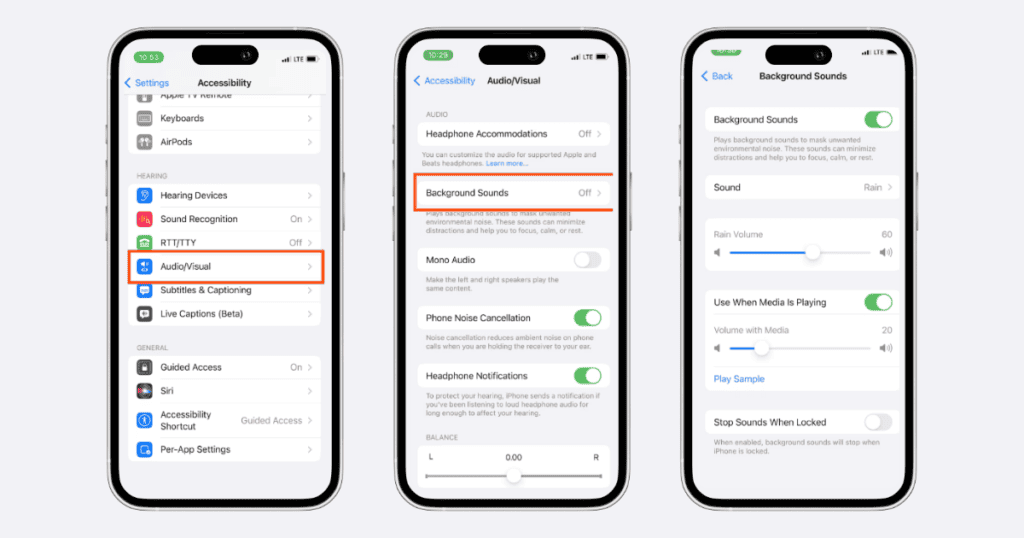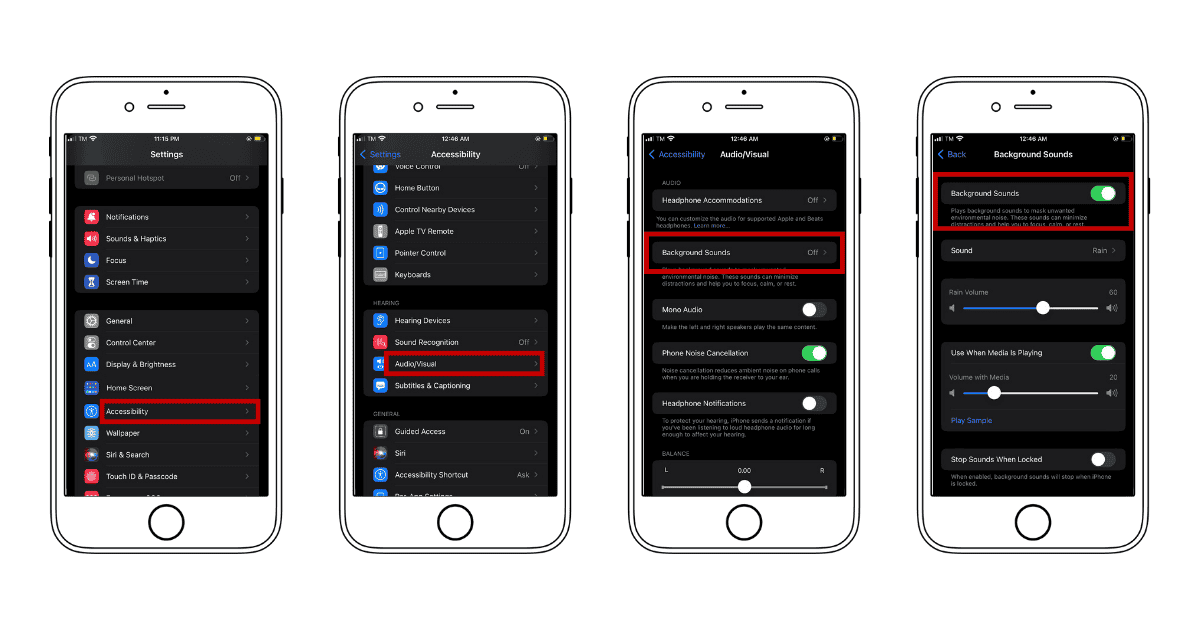In our bustling world, finding a moment for concentration or relaxation often feels like a luxury. Thankfully, your iPhone harbors a lesser-known feature that could be the key to enhancing your focus and soothing your stress. Background Sounds, nestled within the Accessibility settings, offers a range of continuous ambient sounds designed to shield your peace from the chaos of everyday life.
Understanding Background Sounds
Definition and Purpose
Background Sounds form an integral part of iOS’s Accessibility features, crafted to assist users in minimizing distractions and maximizing relaxation. This tool provides a steady auditory backdrop that can help maintain focus during tasks or facilitate a peaceful unwind at the end of the day.
Types of Sounds Available
Users can choose from a variety of sounds tailored to different needs and preferences:
- Balanced Noise: A mixture of frequencies for general relaxation.
- Bright Noise: Higher frequencies that can help energize and improve focus.
- Dark Noise: Lower frequencies, ideal for deep concentration or sleep.
- Natural Sounds: Includes options like ocean waves, rainfall, and the babbling of a stream, perfect for those who prefer a touch of nature.
How to Enable Background Sounds on iPhone and iPad
Accessing the Feature
- Open the Settings app on your device.
- Scroll to and select Accessibility.
- Tap on Audio/Visual, then find Background Sounds.
Activating Background
Sounds
- Enable the feature by toggling the Background Sounds switch to ‘On’.
- Select your desired sound from the available options and adjust the volume slider to integrate the sound smoothly into your environment.
Using Accessibility Shortcut for Background Sounds
Setting Up the Shortcut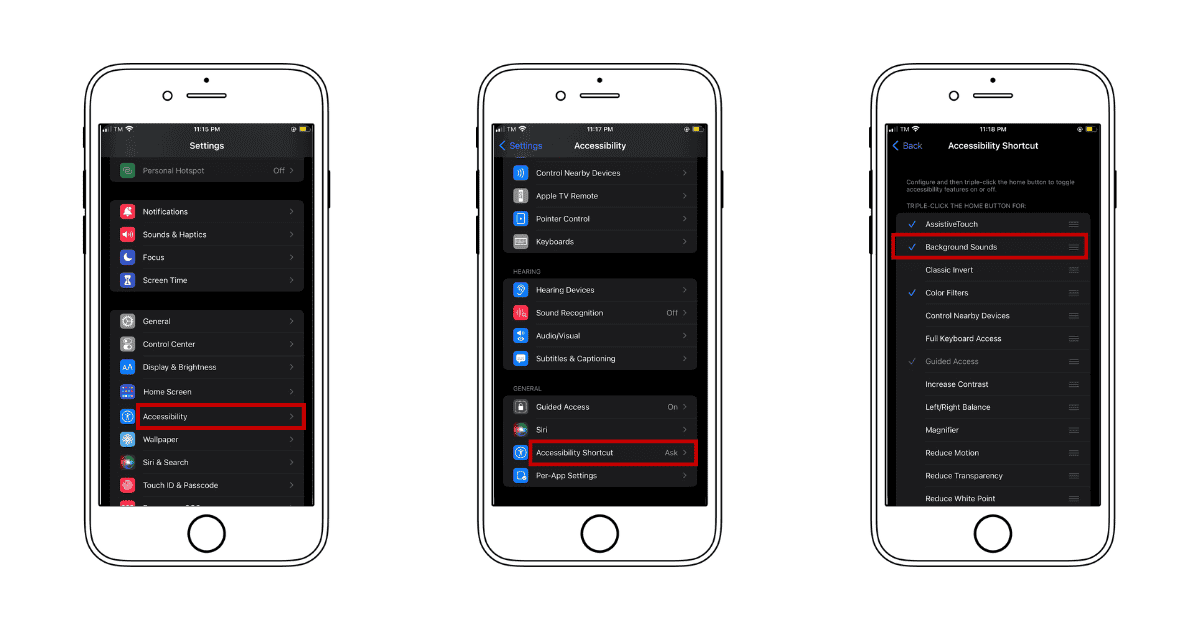
To make activating Background Sounds even more accessible:
- Return to the Accessibility menu in Settings.
- Scroll down and select Accessibility Shortcut.
- Choose Background Sounds from the list of options.
Using the Shortcut
With the shortcut configured, simply triple-click the side or home button (depending on your iPhone model) to toggle Background Sounds on or off. This feature is particularly useful for quickly adapting to changing environments or needs.
Benefits of Using Background Sounds
Cognitive and Emotional Benefits
The continuous sound stream from Background Sounds helps shield your focus from auditory interruptions, enhancing cognitive functions such as concentration and memory retention. Emotionally, these sounds can alleviate stress and promote relaxation, making them perfect for use during high-pressure work tasks or during a relaxing evening at home.
Practical Applications
- For Work: Use balanced or bright noise to drown out office chatter.
- For Relaxation: Natural sounds can transform your home into a tranquil retreat.
- For Sleep: Dark noise can help soothe the mind for a restful night.
MacReview Verdict
Background Sounds on your iPhone is more than just an Accessibility feature—it’s a versatile tool designed to improve your everyday life. Whether you need to concentrate in a noisy café or unwind in your living room, Background Sounds offers a simple yet effective solution to enhance your focus and relaxation.